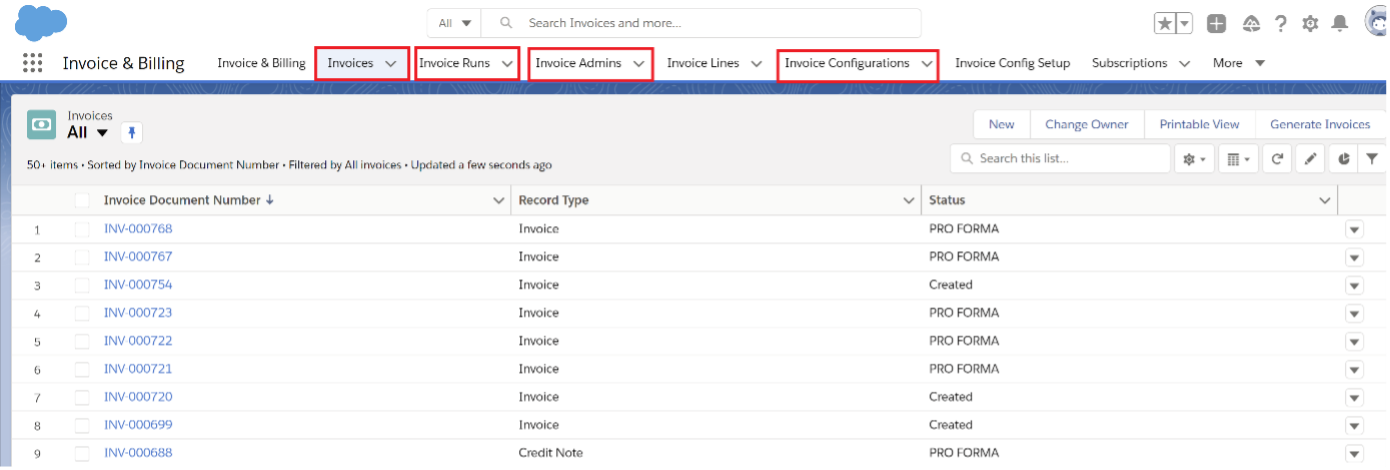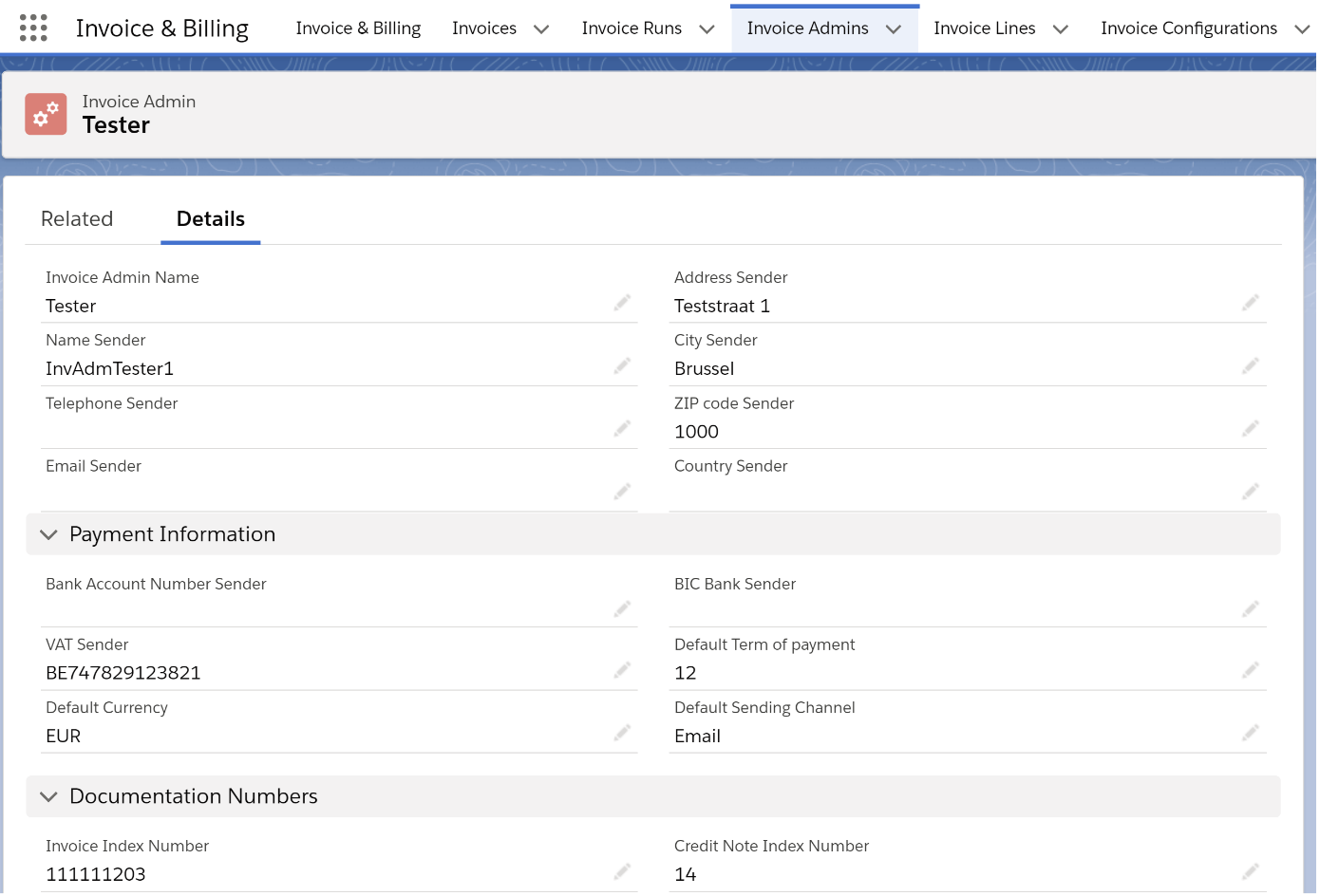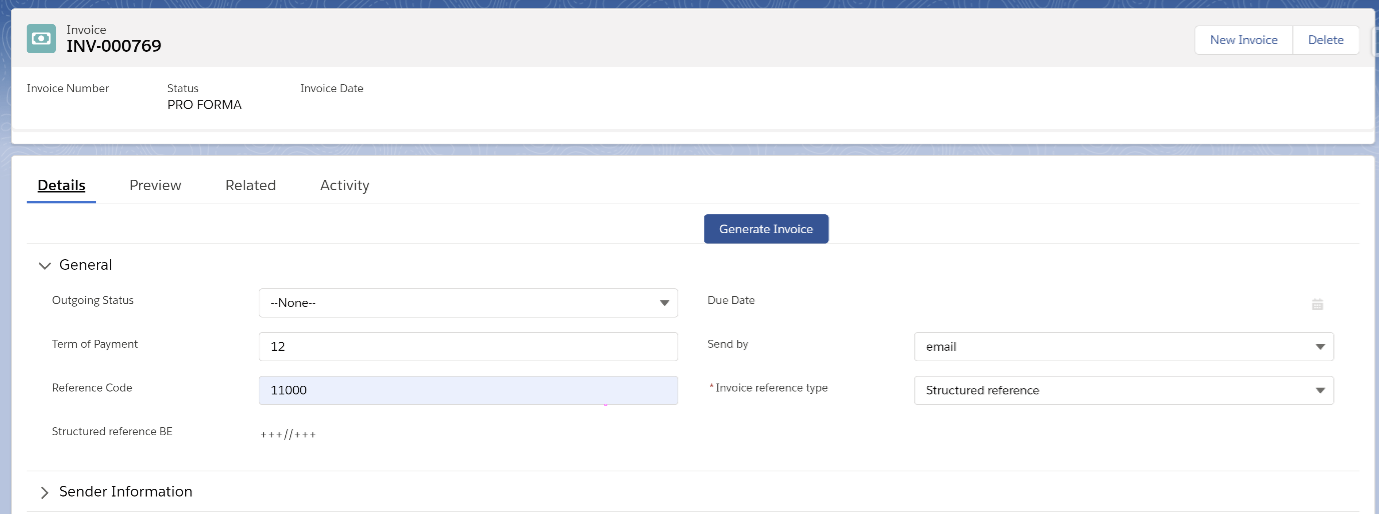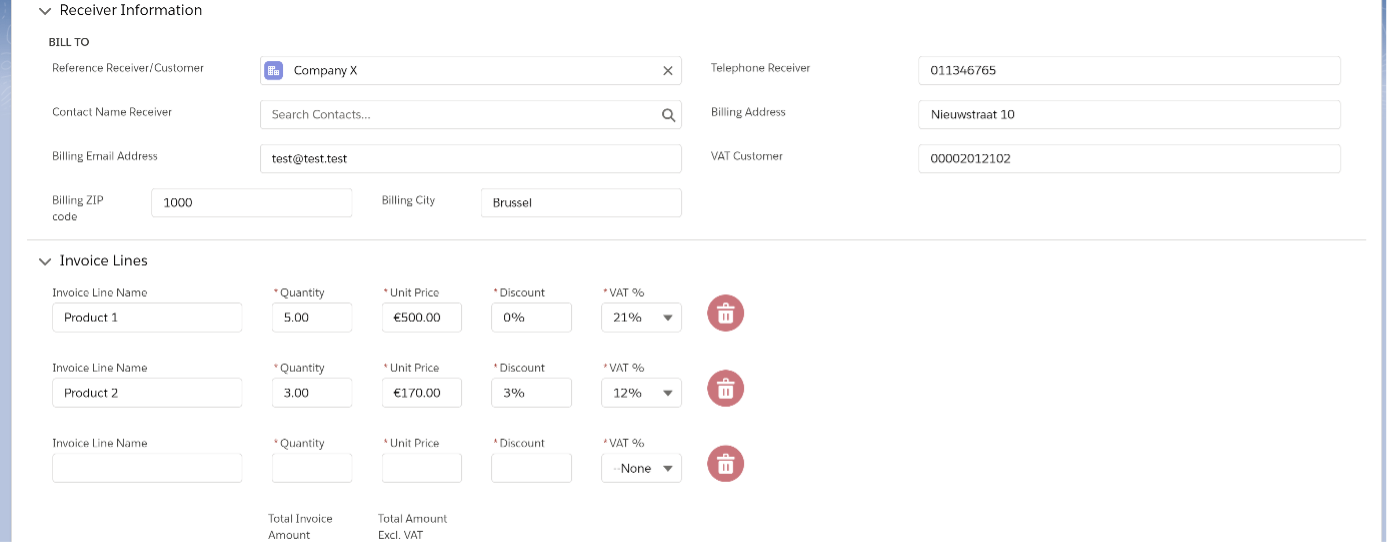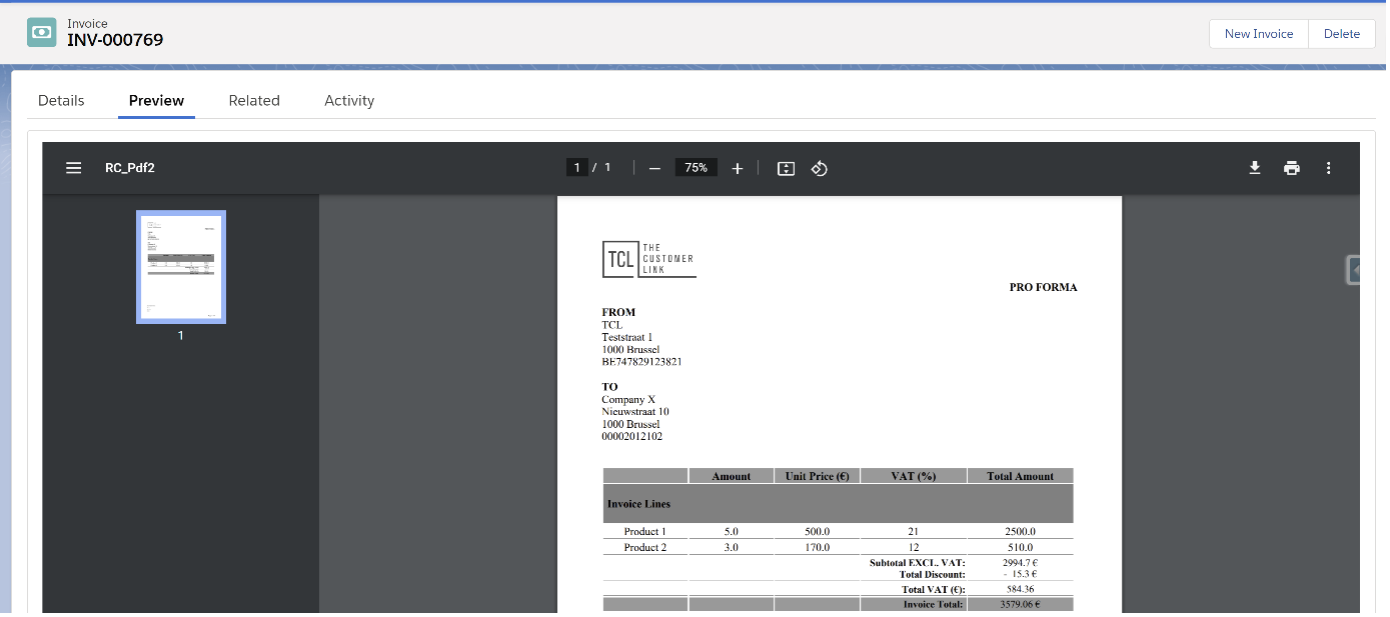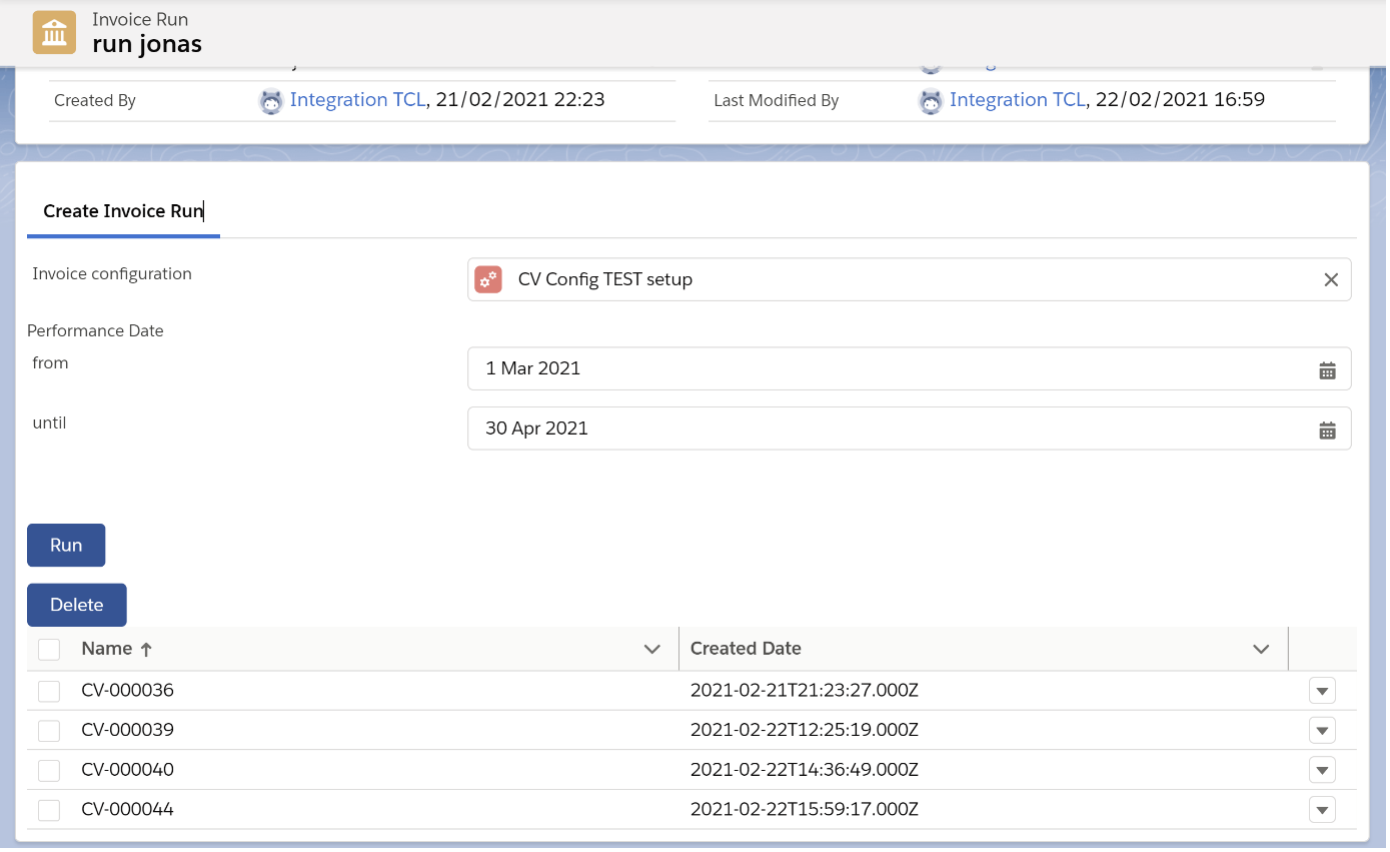Since Customer Link (CL) got a lot of questions from its customers whether Salesforce had an invoicing or project management functionality, we decided to take the matter into our own hands and develop these custom applications. Hence Papaya was born, CL’s own spin-off and app development department. In two blog posts Arno Abs, who served a functional role in the projects, will explain the new functionalities to you.
Today we kick-off with the new invoicing tool of Papaya.
As you can see, the application is completely integrated on the Salesforce platform. We can implement the app on your org as you wish, it does not need to be a separate segment in Salesforce, no worries on that one. There are four main objects that we will cover in this post; Invoice Admin, Invoices, Invoice Configurations and Invoice Runs. There might be a little extra in the bag at the end…
Invoice admin as base of your Papaya invoicing app for Salesforce
Starting off with the Invoice Admin object, which is the base of the app. This is the part in which you will save all relevant information to your company that needs to be provided on an invoice. Upon creating an invoice, the necessary fields will be automatically filled in with your organization’s information from the object. No reason in doing double work when we can automate the process! There are three sections: the main details, payment information and documentation numbers. The customizable documentation numbers are vital to continue the current way of bookkeeping of clients.
Now that we’ve got our essential company’s information in the application, we can start creating invoices! Currently there are two ways of doing this: manually or in bulk via the Invoice Run object.
Let’s start off easy with the manual creation of your invoices
From the Invoice list view you can press the ‘New’ button to create a new record, just like on any other Salesforce object. There are four statuses an invoice can have: Pro Forma Invoice, Invoice, Pro Forma Credit Note and Credit Note. You can generate the next document/status via the big blue button on the record. Per status there are required fields to fill in, others are calculated upon save like Invoice/Credit Note number, due date and Reference code. Since changing the status of an invoice is irreversible, we created a pop-up warning every time you want to proceed to the next phase – just to be sure. Some fields of the General details need to be filled in manually, others are filled in from the Admin object, just as the Sender Information section. The Receiver section works via an auto-fill in upon searching for an Account or Contact. In the Invoice Lines you can fill in your sold products or services as you please.
In the Preview tab we can show how the invoice will look like on our basic template. The Related tab is used to link Invoices and their Credit Notes, since they are both separate documents but one comes forth out of the other. The Activity tab gives us the possibility to send the generated invoice to our customer straight from Salesforce.
Generating invoices in bulk? No biggie with Papaya.
The Invoice Configuration object serves as the basis for being able to run Invoice Runs or generating invoices in bulk. It is a mapping functionality that fills in data on your invoices from the Salesforce object you like. Here we will determine where the system needs to get its information, which fields need to be filled from which object. For example you want to generate invoices in bulk on how many hours your consultants have worked. In order to do that, you need to configure it this way that the system only accounts for records on which you noted the worked hours of your personnel. Since CL sets this up for you during the implementation, we won’t go too deep into detail on the matter. The most interesting part of the application to some of our customers is the Invoice Run functionality which lets you create invoices in bulk for a customer. Via this way, you can invoice a client for certain products or services consumed in a specific amount of time. For example when you want to invoice your customers per month. This can be easily achieved by selecting an Invoice Configuration, a Performance Date from and until, and a Receiver. When you press Run, invoices are generated that match your terms. You then have the ability to delete the newly created invoices or to keep them, watch their details and send them to your customers.
Are you working with subscriptions or licenses? Papaya makes invoicing them really easy.
As we mentioned at the start of this blog, we will throw in a little extra about CL’s application. A prerequisite for one of our clients was the fact that they work with subscriptions and they need to be able to invoice subscriptions on a monthly, quarterly or yearly basis. So, our functional and technical consultants came up with the solution that once an order is made with reoccurring products, a subscription record is made. On this subscription record we can find details about the product, reoccurrence, reoccurrence price and total price. As soon as we activate this subscription, payment records are made based on the reoccurrence of the products. For example: you have a running subscription for one year with a product that needs to be billed monthly and another quarterly. Upon activating the subscription, 12 payment records are created for one product and 4 for the other. These are clearly organized and presented to our customer, as we consider customer experience of paramount experience at Customer Link. Once we got our payment records, we setup an Invoice Configuration based on these payment records and run an Invoice Run to bill the customers accordingly.
Papaya is easy customizable to your needs
This way we show the true added value of our application to your business as it is easily customizable to your specific needs. Note that the Papaya Invoice functionality is a work in progress, as we have setup next sprints in the future to continuously improve the app and provide you the best customer and end-user experience possible.
Don’t hesitate to contact us for more information, we will be glad to help. In the meantime, happy invoicing!