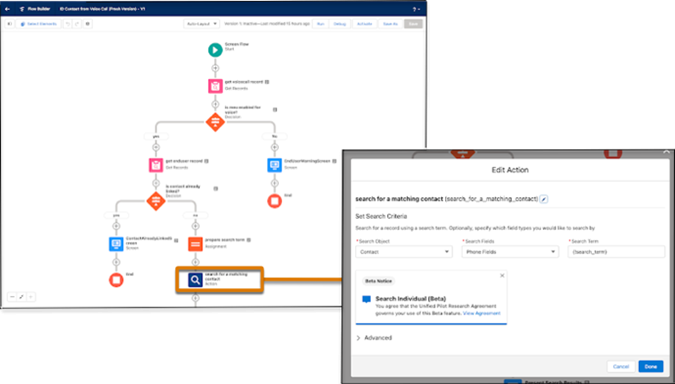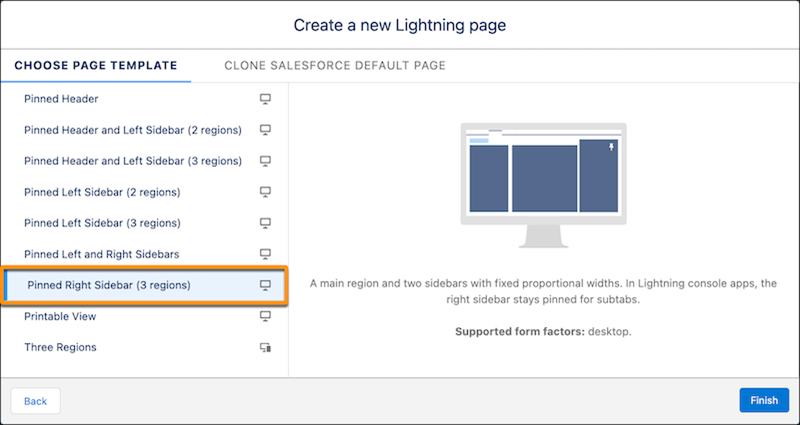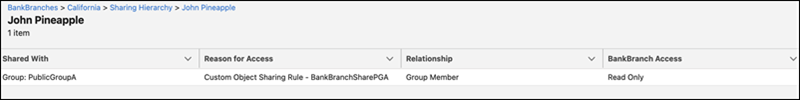Discover our favorite features from the Salesforce Spring '23 Release to boost productivity, streamline business operations and take customer experience to the next level.
In today's business landscape, companies are facing immense pressure to not only meet high customer demands but also keep a close eye on their bottom line amidst rising costs and inflation.
The Salesforce Spring ’23 Release has launched and it’s bringing a wave of exciting new features and enhancements to the table to help businesses streamline their operations, boost productivity, and achieve cost savings. With the customer experience taking center stage, this release also addresses the need for seamless, personalized interactions, enabling businesses to drive customer loyalty and satisfaction.
Our Functional Salesforce Consultant, Jonas Meys, and Salesforce Developers, Stijn Mangelschots and Bart Van Hoeck, picked their favorites from the Salesforce Spring ’23 Release and summarized them for you. So, without further ado, let’s dive in!
Jonas’ Favorite Features – Improve customer experiences with personalization
Einstein Search Answers
One of Jonas’ favorite features from the Salesforce Spring '23 release is the Einstein Search Answers pilot, which can help increase case resolution efficiency. With this new feature, relevant text is extracted from knowledge articles and displayed in a search result, enabling faster case resolution. Additionally, users can interact with the answers and copy links or answers to their clipboard without leaving the page, making it easier to share information and improving the overall efficiency of customer service.
Flow Template for Find Contact Associated with Voice Call
An interesting new feature for Service Cloud Voice is the flow template "Find Contact Associated with Voice Call”. You can use this template to enhance your customer service and data management. How? This feature allows for customization of search criteria, record creation, and output parameters for other flows. Furthermore, by enabling "Match Callers to End User Records," agents can use this flow to find and link contacts to active voice calls. Definitely a valuable favorite!
Configure Caller ID for Your Contact Center
This feature for Service Cloud Voice enables your agents to quickly identify callers by creating an End User record using the caller's phone number, even for abandoned or missed calls. It eliminates the need for time-consuming security questions, making the customer experience smoother and more efficient. What's more, the release includes Voice ID powered by Amazon Connect, which verifies the caller's identity and detects fraud risk using voice biometrics. This unique feature provides an extra layer of security and ensures that your contact center runs smoothly.
Bart's Favorite Features - Modern development practices
Use More Flow Elements
Salesforce's Spring '23 Release has exciting news for Flow Builder users. The limit of 2000 flow elements is no more, enabling users to create even more complex and comprehensive flows without any constraints. This update affects only flows and processes that are configured to run on API version 57.0 or later.
HTTP Callout in Flows (Beta)
Another of his favorites is the ability to automate processes with external data by creating Flow Builder actions that call web-based service APIs using HTTP Callout in the Lightning Experience. With this feature, you can easily add details of an API and generate a reusable callout action that can be used across Salesforce, without the need for code or a middleware service. This allows for direct integrations to be set up quickly and efficiently, streamlining your workflow and improving overall productivity.
DevOps Center
The DevOps Center in Lightning Experience is a game-changer for development teams of all sizes. With its intuitive interface and support for modern development practices, DevOps Center makes it easy for all team members, regardless of skill level, to collaborate and deliver value to customers in a scalable and repeatable way.
The tool replaces traditional change sets, JIRA, and Gearset, making it easier to adopt modern development best practices. With a point-and-click interface and support for source control systems, developers and builders can work together seamlessly to deliver value to customers. We can't wait to test it out and introduce it to our projects once it's fully mature.
Stijn’s Favorite Features – Accessibility features that boost effectivity
Pin Important Content on the Right Side of Record Pages
With this new feature in Lightning App Builder, users can create record pages that display important information on the right side of the page, making it easier to keep track of customer details and chats without switching between subtabs or pages. This way users can keep their focus on what matters most, leading to better productivity and improved customer service.
Selective Sandbox Access
With this feature, you can select only the required users for a Sandbox, eliminating the need for a Salesforce admin to change the user email address back to the original format. Additionally, if you don't want to match the access currently defined in the source org, you can create a public group to grant access to a subset of users. It is Stijn’s favorite for a reason: this feature saves us some work and streamlines the sandbox setup process, creating more time for other important tasks.
Access Information Easily on Object Record Pages with Screen Readers and Hover
This new update in Lightning Experience makes it easier for users with screen readers or hover capabilities to access important information quickly. It is particularly useful for tracking issues and identifying records, making it a great addition to Salesforce's accessibility offerings.
Learn who can access records and why
Another favorite in the Salesforce Spring '23 release, is a new feature in Lightning Experience that helps you understand who can access records and why. By checking out a record's sharing hierarchy, you can see exactly who it's shared with and why they have access. This information is critical for ensuring that record access is secure and compliant with organizational policies. In addition, users can quickly identify any access issues by seeing if a user's access is blocked by a restriction rule. With this feature, organizations can track issues much faster and take action to resolve them more efficiently.
Reverse Function
The new Reverse function in formula building enables users to return characters in a source text string in reverse order, making difficult string manipulations easier to manage. This new feature opens up a world of possibilities for developers and users alike, helping them to streamline their work and improve their productivity.
Capture Inclusive Data with Gender Identity and Pronouns Fields
Last but not least, the addition of Gender Identity and Pronouns fields to the Lead, Contact, and Person Account objects in the Salesforce Spring '23 release is a welcome change that promotes inclusivity and customer-centricity.
By allowing individuals to self-identify their gender and preferred pronouns, Salesforce is helping organizations build trust with their customers and boost the quality of their data. The default value sets are vetted, but organizations can add their own picklist values to ensure a complete understanding of their constituents. Overall, we are excited for this feature to a step in the right direction towards creating more inclusive and customer-centric experiences.
Are you ready to boost your efficiency and drive cost savings with the new features of the Salesforce Spring ’23 release? Our experts are happy to help you with the implementation or advise you on how to configure these features yourself. Don’t hesitate to contact our support team!