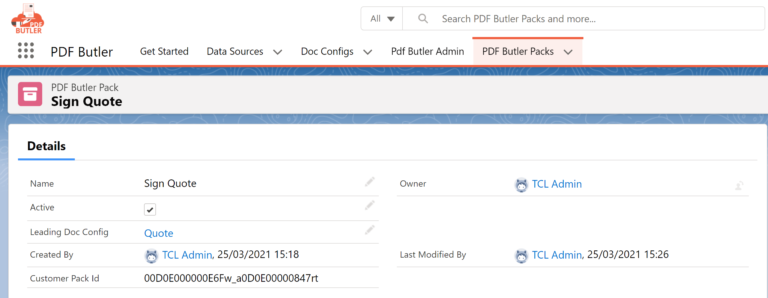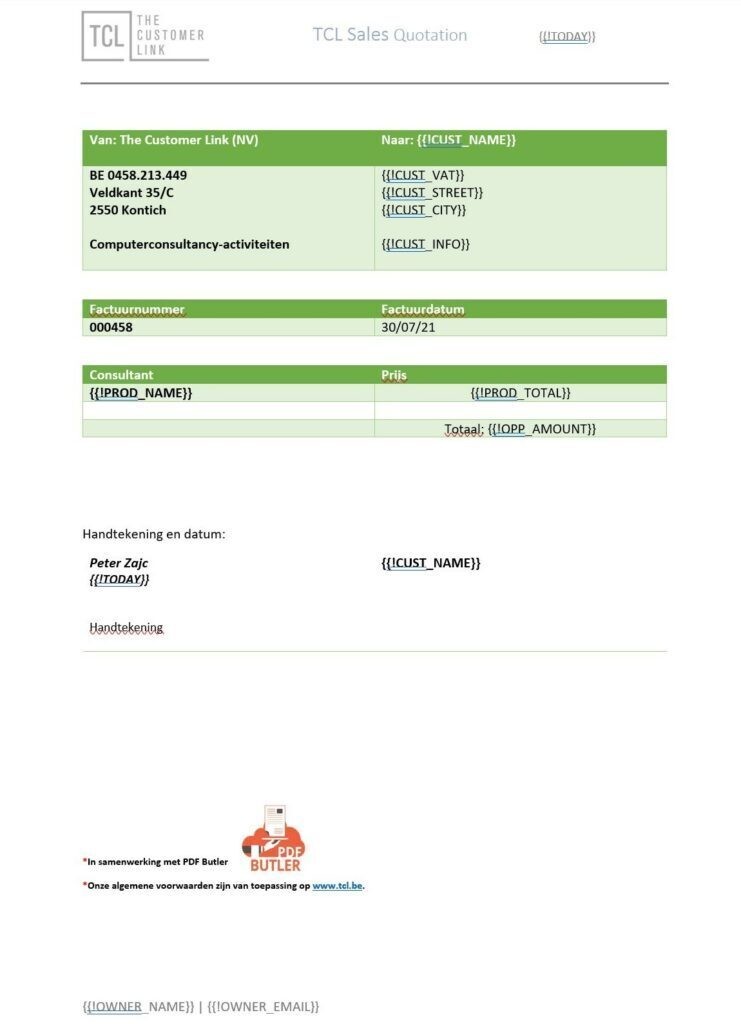Does widespread sales information drive you crazy? For example, 6 different Excel files and a dusty paper folder that don’t seem to be linked at all. Can’t get your quotes out in time and is the sales process taking extra effort because of this? Well, then this blog might be the starting point to a brighter future for you! My name is Peter and from my professional experience as a Functional Consultant I’ll tell you more about the possibilities of PDF Butler in this blog.
From Salesforce to PDF Butler
Wait a minute, Customer Link works with Salesforce, right? Correct! Customer Link helps SMEs, enterprises, non-profit organizations and other companies with the implementation, optimization or reorganization of their Salesforce environment. This means that we can already solve the first piece of the puzzle with Salesforce. All cumbersome Excel lists that can’t be kept up-to-date and take up a lot of space can now be thrown into the trash. Salesforce collects all this data in a complete cloud-based solution, which structures everything and lightning-fast pulls out information about the right customer, the right region, etc. In short, Salesforce collects and shows you the data you need, when you need it.
Wait… Isn’t this blog about PDF Butler? Yes, it is! PDF Butler adds another special aspect. This application allows us to pour Salesforce information quickly and easily into PDF files! This way the information related to your accounts, linked with the right contact person, is incorporated within you quote. In addition, this results in neatly arranged products combined with a nice image. Moreover, you can immediately put all the information into a template that you can easily and quickly manage yourself in Microsoft Word. You probably didn’t see that one coming?
How does PDF Butler work?
PDF Butler works with templates in Word. This means that you can easily add your own formatting, logos and accents in a system that almost everyone knows well. The example below is a Word template with the following data:
- Of course, we provide a template with our logo. We do this to create recognition and to take every opportunity to mini marketing.
- Through merge fields, the customer is addressed by his name and his specific details are used in the final PDF. In the case of this template, we see that the code refers to data in Salesforce and that each separate PDF is eventually overwritten with the correct data from our Salesforce CRM system.
- Formatting in Word has its limits. Yet we can work very easily with colors, sizes, summaries, etc. PDF Butler can effortlessly convert this entire template into a customer-friendly and usable PDF.
Through the PDF Butler application in Salesforce, this template can then be uploaded and used in a process of your choice. This process of using the template to generate a PDF can be done manually. You just need to create a simple button for that. But the process can also be placed in a fully automated flow. Goes without saying that we can easily import data from Salesforce into our template, allowing for smooth personalization. Thus, each PDF can contain – without any effort – the right data about accounts, contacts, cases, leads, opportunities or any other Salesforce record.
Electronically signing documents with Sign Butler
As if all this weren’t enough, PDF Butler also offers us the possibility to electronically sign documents with Sign Butler. Very useful when sending out a quote. Since the data is stored directly in the secure Salesforce environment, there’s no data privacy issue here.
Offering PDF forms online with Form Butler
Finally, Form Butler allows us to offer PDF forms directly and online. This way PDFs can be filled out online and the data ends up in Salesforce afterwards. Very useful, for example, to let new leads flow into your Salesforce with a maximum of information.
PDF Butler implementation partner
To close the loop, I like to return to Customer Link. As a Salesforce implementation partner, we have extensive expertise in setting up and editing Salesforce systems. This also includes the full PDF Butler package. Every project we complete helps us to grow and to share experiences with all our technical specialists.
From the initial introduction to PDF Butler, to the installation of the package, to the configuration of the Word templates… Customer Link is your ideal partner for the implementation of PDF Butler. Together we succeed in making your marketing, sales, service and other projects outstanding!
Are you convinced of the benefits of this system? Or do you still have questions? Feel free to contact us and we’ll be happy to answer your question(s) by email. Or make an appointment to discuss your situation in detail via a Teams meeting or at your office.